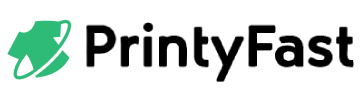Frequently asked questions
Let us show you how your product come to life.
To make a T-shirt design, your first need to install specific graphic design software. Once you’ve done that, start your creation and make sure that your final design is at least 220 PPI so it won’t be pixelated when printed…
To design your own T-shirt, you can upload your design to the front of your tee and add custom elements like text. For some of our T-shirts, reverse side printing is also available.
To make a T-shirt design, your first need to install specific graphic design software. Once you’ve done that, start your creation and make sure that your final design is at least 220 PPI so it won’t be pixelated when printed…
To design your own T-shirt, you can upload your design to the front of your tee and add custom elements like text. For some of our T-shirts, reverse side printing is also available.
To make a T-shirt design, your first need to install specific graphic design software. Once you’ve done that, start your creation and make sure that your final design is at least 220 PPI so it won’t be pixelated when printed…
To design your own T-shirt, you can upload your design to the front of your tee and add custom elements like text. For some of our T-shirts, reverse side printing is also available.
To make a T-shirt design, your first need to install specific graphic design software. Once you’ve done that, start your creation and make sure that your final design is at least 220 PPI so it won’t be pixelated when printed…
To design your own T-shirt, you can upload your design to the front of your tee and add custom elements like text. For some of our T-shirts, reverse side printing is also available.
Support
Frequently asked questions
You’ve got the idea, we’ve got the tools—design your custom clothing with our free design assets:
Any questions
hello@teespace.com
To make a T-shirt design, your first need to install specific graphic design software. Once you’ve done that, start your creation your final design is at least 220 PPI so it won’t be pixelated when printed…
To design your own T-shirt, you can upload your design to the front of your tee and add custom elements like text. For some of our T-shirts, reverse side printing is also available.
To make a T-shirt design, your first need to install specific graphic design software. Once you’ve done that, start your creation and make sure that your final design is at least 220 PPI so it won’t be pixelated when printed…
To design your own T-shirt, you can upload your design to the front of your tee and add custom elements like text. For some of our T-shirts, reverse side printing is also available.
To make a T-shirt design, your first need to install specific graphic design software. Once you’ve done that, start your creation and make sure that your final design is at least 220 PPI so it won’t be pixelated when printed…
To design your own T-shirt, you can upload your design to the front of your tee and add custom elements like text. For some of our T-shirts, reverse side printing is also available.
To make a T-shirt design, your first need to install specific graphic design software. Once you’ve done that, start your creation and make sure that your final design is at least 220 PPI so it won’t be pixelated when printed…
To design your own T-shirt, you can upload your design to the front of your tee and add custom elements like text. For some of our T-shirts, reverse side printing is also available.
To make a T-shirt design, your first need to install specific graphic design software. Once you’ve done that, start your creation and make sure that your final design is at least 220 PPI so it won’t be pixelated when printed…
To design your own T-shirt, you can upload your design to the front of your tee and add custom elements like text. For some of our T-shirts, reverse side printing is also available.
Support 24/7
Frequently asked questions
To make a T-shirt design, your first need to install specific graphic design software. Once you’ve done that, start your creation and make sure that your final design is at least 220 PPI so it won’t be pixelated when printed…
To make a T-shirt design, your first need to install specific graphic design software. Once you’ve done that, start your creation and make sure that your final design is at least 220 PPI so it won’t be pixelated when printed…
To make a T-shirt design, your first need to install specific graphic design software. Once you’ve done that, start your creation and make sure that your final design is at least 220 PPI so it won’t be pixelated when printed…
To make a T-shirt design, your first need to install specific graphic design software. Once you’ve done that, start your creation and make sure that your final design is at least 220 PPI so it won’t be pixelated when printed…
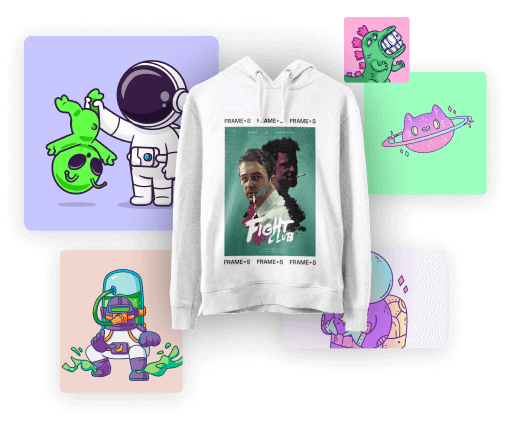
Frequently Asked Questions (FAQ)
1. What is PrintyFast? PrintyFast is a Print-on-Demand (POD) service offering unique, high-quality products such as t-shirts, hoodies, bags, hats, and more. We handle everything from design to fulfillment, ensuring fast delivery and great customer satisfaction.
2. How does PrintyFast work? When you place an order on PrintyFast, it’s automatically synced with our trusted partner, Printful. Printful prints and ships the product directly to you, ensuring quality and timely fulfillment.
3. What types of products do you offer? We offer a wide range of products, including t-shirts, hoodies, bags, hats, and other apparel, all with customizable designs.
4. How long does it take to receive my order? The fulfillment process typically takes 2-7 business days, and shipping times vary based on your location. You can check estimated delivery times at checkout.
5. How much is shipping? Shipping costs vary depending on the destination and size of the order. You can view detailed shipping rates on our Shipping Information page.
6. Can I return or exchange an item? We accept returns for misprinted, damaged, or defective items within 30 days of receipt. Please visit our Return Policy page for more details.
7. Can I cancel or change my order? Once an order is placed, it’s processed immediately for fulfillment. If you need to cancel or make changes, please contact us as soon as possible, and we’ll do our best to accommodate your request.
8. What payment methods do you accept? We accept a variety of payment methods including Visa, MasterCard, American Express, PayPal, Venmo, Klarna, Apple Pay, and more. Check out our Payment Information page for a full list of accepted payment methods.
9. Can I track my order? Yes, once your order is shipped, you will receive a tracking number via email so you can track your package’s journey.
10. Do you ship internationally? Yes, we ship to many countries worldwide. Please check our Shipping Information page for more details on international shipping.
11. Do you offer custom designs? Yes, we specialize in custom designs! You can choose from our wide range of products and personalize them to create your unique items.
12. What happens if my order is lost or damaged in transit? If your order is lost or damaged during transit, please contact us within 30 days of the estimated delivery date, and we’ll work to resolve the issue promptly.
Still have questions? Feel free to reach out to us at printyfast.com@gmail.com or call us at +15852076902 for any other inquiries.